PoolMate Download Clip so you can view data on your Mac or PC. This download clip will work with the PoolMate HR for charge and download, or just download on the Poolmate Live.
Swimovate PC Software
Please read the Quick Start Guide as it lays out step by step how to install the Swimovate PoolMate Software. PoolMate V2.10.0.3 PC Version - Download Key Software Features PoolMate V2.10.0.3 PC Version Added Features- Added ‘split lap’ function to lap table – If the PoolMateHR misses a lap during a session, the previous lap can be split to correct this.
- Added ‘merge with next lap’ function to lap table – If the PoolMateHR counts an extra lap, it can be merged with the next lap to correct this.
- Editing of duration and pool length enabled
- Software now allows adding, deleting and editing of sets for PoolMatePro swims.
- Filtering of stroke types enabled in progress graphs
- Add notes enabled in Swim and Chrono sessions
- Enabled bootloader updating
- Save as .csv file
Swimovate Mac Instructions
Please read the Quick Start Guide as it lays out step by step how to install the Software.Swimovate Mac Software
PoolMate V2 Mac Software (Download - Note please use Safari) Key Software Features- Download data from the PoolMate watch or add swims manually
- Filter your swim by stroke type
- Add notes or edit data
- Select any session and examine in detail including individual sets within the swim
- Graphical analysis of your stroke count, times, speed etc see how they have changed over time
- See how far you have swum this week or year
- Multiple swimmer support
- View your fastest times, best stroke count etc. at a glance
- Save as .csv file


Software Showing Sets Within a Session

Software Showing Technique Progression

Add New Session Manually